Using criteria below, you can enhance the security of your accounts by increasing the complexity of your ID or password:
User IDs:
- Must not contain a space
- Must contain 1 or more letters
- Cannot be part of the current Password
- Must less than 20 characters long
- Must be at least 8 characters long
Passwords:
- Must contain at least one letter
- Must contain at least one number
- Must contain at least one special character (such as, _ % @ ! $ * ~)
- Must contain at least one upper and lower case letter
- Must be between 8 and 20 characters in length
- Must not match or contain your ID
- Must not match one of the previous four passwords
- Must not contain spaces
To update your credentials, log into online banking and select "Settings," then "Security."
Rosedale Federal Digital Banking How-To:
- Quick Guide to Digital Banking
- Common Digital Banking Questions
- Two Factor Authentication (2FA) Enrollment
- Payments (Bill Pay)
- Person to Person Payments
- Mobile Deposit
- Mobile Deposit Frequently Asked Questions
- Customize Your Mobile App Dashboard
- Create Customized Account Alerts
- Send Secure Messages
- Make One-Time or Recurring Transfers
- Make External Transfers
- Make Online Loan Payments
- Keep Track of Your Accounts with Other Financial Institutions
- Profile Maintenance
- Make Principal Only Payments
- Enroll for e-Statements & eNotices
- Stop Payments
- Special Character User IDs & Passwords
- Connect With Quicken or QuickBooks
