Two Factor Authentication (2FA) Enrollment:
When you log in to digital banking for the first time from any platform, you will have to provide your email address and a phone number, and choose which method to receive your code. The three methods to receive your code are: Text (SMS), phone call, or the Authy App. The phone number can be a cell phone or a landline, if you can choose to receive a phone call. Once you have enrolled, you will not have to re-enroll unless you or Rosedale Federal chooses to reset your 2FA.
Phone Call Verification:
If you select to receive a phone call instead of a text message, you will have to enter a single digit before the verification code is provided to you. If you do not answer the first call, a second call is not automatically sent, the code is not left on voicemail systems. If you do not answer, you will have to select to have the code resent. Please note: The incoming phone number may be listed as coming from anywhere in the US. It is pulled from a pool of phone numbers that Authy controls.
Lock Outs:
You can get yourself locked out of enrolling and verifying 2FA codes. If you attempt more than 6 times in a single hour, you will receive a message that you have attempted too many times. There is not a manual reset for this. You will need to wait an hour, from the first time that you attempted, to try again. If you attempt unsuccessfully more than 20 times in a 24 hour period, you will be 'Suspended' by Authy and will not be able to attempt again for 24 hours.
Switch Profile:
If you add more profiles to you mobile app, you will need to set up 2FA for each of them. If the account has already enrolled in 2FA, you will need the verification code sent to the other user.
2FA Enrollment Reset:
You can reset your own 2FA enrollment in both the app and online, by going to your profile page, then the security settings.
2FA Codes:
Codes do expire. Codes are valid for three to six minutes.
Rosedale Federal Digital Banking How-To:
- Quick Guide to Digital Banking
- Common Digital Banking Questions
- Two Factor Authentication (2FA) Enrollment
- Payments (Bill Pay)
- Person to Person Payments
- Mobile Deposit
- Mobile Deposit Frequently Asked Questions
- Customize Your Mobile App Dashboard
- Create Customized Account Alerts
- Send Secure Messages
- Make One-Time or Recurring Transfers
- Make External Transfers
- Make Online Loan Payments
- Keep Track of Your Accounts with Other Financial Institutions
- Profile Maintenance
- Make Principal Only Payments
- Enroll for e-Statements & eNotices
- Stop Payments
- Special Character User IDs & Passwords
- Connect With Quicken or QuickBooks
